If you’re stopping by my website (let’s be honest this is a Blog) then you’re probably here because I sent you here.
This is my personal online “thought-resume” if you will – a destination I share with potential employers, recruiters, and colleagues to get a sample of my writing style and critical thinking skills.
I won’t be selling you anything nor will I ask you to fill in any form captures with your personal information. I don’t even want to rank in any way in any search engines.
With this said, why would I need a Secure Socket Layer Certificate? I believe before I answer this question, I have to explain what a Secure Socket Layer Certificate is, why a website will require one and what Google’s search algorithms have to do with any of this.
Secure Sockets Layer (SSL) is a standard protocol used for the secure transmission of documents over a network. Developed by Netscape, SSL technology creates a secure link between a Web server and browser to ensure private and integral data transmission. SSL uses
Technopedia.comTransport Control Protocol (TCP) for communication.
I am a fan of Technopeida.com – an educational website for technology with a specific focus on security, big data, online privacy, personal tech, technology trends, IT business, and data management. Here we find their definition for SSL Certificate. I recommend that you subscribe to their site – great stuff to keep you on top of your game.
The level of encryption an SSL provides is essential for transmitting private/personal data that could include anything from your email address and phone number to your credit card(s) number or bank account. You will see when you hit a website that does require a certificate, say Amazon.com or your favorite product subscription site like BirchBox.com the HTTPS:// prefacing the URL.
So as you’ll recall I told you I won’t be asking you to fill anything out or for your bank account information. I don’t need an SSL Cert for my site since this is the case.
But wait – I’m slowing my site down – right? I am not instilling a strong sense of security – my site is legit and should be trusted! This would be an issue for me if I was in fact – again – attempting to rise with authority within any given set of search engine results. I am not looking for that – as I stated earlier if you’re here reading this – I sent you here – you know me for the most part.
I am grateful to Google with their commitment to a safer more trusted internet experience. With this said, because I just want to have a little Blog to share my information, Google has labeled me “not secure” and you’re probably recieving a message – maybe even have my site blocked with a request for you to review and “okay” completing your request to reach my little thought resume. Google began this over the course of several years, however, earnestly pushing as of July 2018.
For the past several years, we’ve moved toward a more secure web by strongly advocating that sites adopt HTTPS encryption. And within the last year, we’ve also helped users understand that HTTP sites are not secure by
Google Security Bloggradully marking a larger subset of HTTP pages as “not secure”. Beginning in July 2018 with the release of Chrome 68, Chrome will mark all HTTP sites as “not secure”.
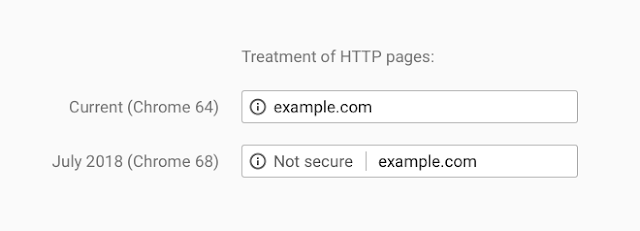
Lucky me and those of us who just want a simple Blog we’ll be labeled more stringently in the months/years to come with big red markers “NOT SECURE”
“Suck It Up!” you say! I suppose I could however, the cost of adding even the most basic SSL Cert will run on average $40 additional year – that is of course if you want to manage the purchase and installation into your WordPress or other Blog.
If you’re like me and hosting on a shared WordPress plan with GoDaddy this will run you an additional $70+ dollars per year. It’s high because they’ll do all the heavy lifting for you to install and make sure everything is ship-shape. I have to be honest – I just cannot justify an additional $70+ dollars per year or at minimum $40 some dollars and the aggravation to manage one more thing.
It will be interesting to see where this takes us – but until then if you’re looking for a reputable SSL Cert provider I have listed a few websites below that I respect – just not ready to pull the trigger on my end yet.
- Instant SSL by Comodo: https://www.instantssl.com/ssl-certificate-products/https.html
- GoDaddy SSL Certificates: https://www.godaddy.com/web-security/ssl-certificate
- Cloudflare One Click SSL: https://www.cloudflare.com/ssl/
Google also offers some insight into the SSL need and how to get your site set up properly – check out their Domains Help Page – Get An SSL Certificate for Your Domain
Why HTTPS Matters: Contemplating the need for an SSL Cert for my Personal Brand Web Site. Is this cost really worth it?
If you’re blogging on WordPress.com and have NOT purchased a separate domain hosted elsewhere (like me) here is the link to WordPress.com’s instructions to address this.
Based on everything shared here – I will wind up pulling the trigger and securing my site – at least until I retire.